Get started with Databricks
Introduction
Databricks is a unified data analytics and machine learning platform that is designed to simplify and accelerate data-driven decision-making for organizations. It was founded by the creators of Apache Spark, a popular open-source big data processing framework. Databricks builds on Spark and provides an integrated environment for data engineering, data science, and business intelligence.
Get started
To sign up for Databricks Community Edition:
Click ‘Try Databricks’ here.
Enter your name, company, email, and title, and click Continue.

VERY IMPORTANT. On the Choose a cloud provider dialog, click the “Get started with Community Edition” link. You’ll see a page announcing that an email has been sent to the address you provided.

Look for the welcome email and click the link to verify your email address. You are prompted to create your Databricks password.
When you click Submit, you'll be taken to the Databricks Community Edition home page.When you click Submit, you’ll be taken to the Databricks Community Edition home page.
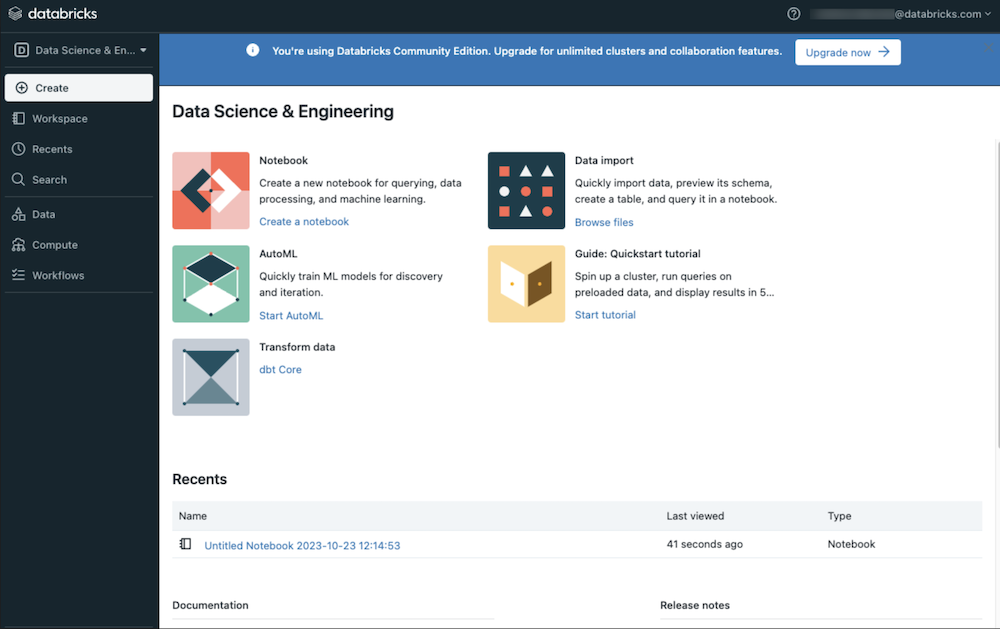
How to add other people to your workspace
Move to your user profile on the upper right corner.
Click on ‘Admin Settings’
Click ‘Add user’
